上一篇内容实现了通过命令行启动ffmpeg实现拉RTSP数据流并转码为m3u8文件,下面需要从ASP.NET应用程序开启进程来运行上节的ffmpeg命令。
直接卸载Global.asax全局应用程序类中,需要将ffmpeg.exe文件复制到站点bin文件夹下
using System;
using System.Collections.Generic;
using System.Linq;
using System.Web;
using System.Web.Http;
using System.Web.Mvc;
using System.Web.Routing;
using System.Reflection;
using System.Diagnostics;
using System.IO;
namespace Mvcms.Web {
public class MvcApplication : System.Web.HttpApplication {
protected void Application_Start() {
AreaRegistration.RegisterAllAreas();
FilterConfig.RegisterGlobalFilters(GlobalFilters.Filters);
RouteConfig.RegisterRoutes(RouteTable.Routes);
StartPull("upload/Media/01", "rtsp://admin:admin@192.168.1.64:554");
}
/// <summary>
/// 开始拉视频流
/// </summary>
/// <param name="floderUrl">保存转码视频文件的相对路径</param>
/// <param name="rtspUrl">RTSP视频流URL地址</param>
/// <returns></returns>
public int StartPull(string floderUrl, string rtspUrl) {
int result = 0;
string floderPath = Server.MapPath(floderUrl);
if (!Directory.Exists(floderPath)) {
Directory.CreateDirectory(floderPath);
}
Process process = null;
string arguments = string.Format(" -rtsp_transport tcp -i {0} -s 640x480 -force_key_frames \"expr:gte(t,n_forced*3)\" -c:v libx264 -hls_time 3 -hls_list_size 30 -hls_wrap 30 -f hls \"{1}\\play.m3u8\"", rtspUrl, floderPath);
try {
ProcessStartInfo processInfo = new ProcessStartInfo();
processInfo.FileName = AppDomain.CurrentDomain.RelativeSearchPath + "\\ffmpeg.exe";
processInfo.Arguments = arguments ;
processInfo.CreateNoWindow = true;
processInfo.UseShellExecute = false;
processInfo.Verb = "RunAs";
process = Process.Start(processInfo);
}
catch (Exception e) {
if (process != null) {
process.Close();
}
}
return result;
}
}
}若成功启动进程,在站点/upload/media/01文件夹下会看到已完成保存的转码后的ts视频文件
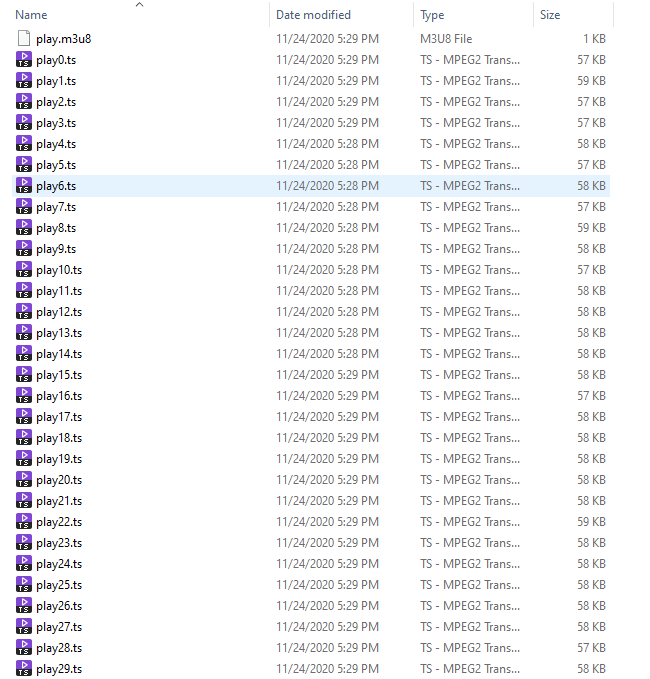
play.m3u8文件需要通过web视频播放组件播放,可以测试ts视频文件,在vs开启的浏览器键入如下地址可以通过http协议获取已生成的切片视频文件。

下一步可以在web页面使用视频播放组件播放play.m3u8文件即可展现实时转换后的视频流
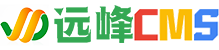
共有条评论 网友评论