JavaScript 客户端 + C# WebSocket 服务端
基于Fleck类库
服务端WebSocketHelper管理类代码:
using System;
using System.Collections.Generic;
using System.Linq;
using System.Text;
using Fleck;
namespace Mvcms.Common.Net {
/// <summary>
/// WebSocket管理类
/// </summary>
public class WebSocketHelper {
private static string ipaddress = "0.0.0.0";
/// <summary>
/// 设置或获取服务Ip地址
/// </summary>
public static string Ipaddress {
get { return ipaddress; }
set { ipaddress = value; }
}
private static int port = 7777;
/// <summary>
/// 设置或获取服务端口
/// </summary>
public static int Port {
get { return port; }
set { port = value; }
}
private static bool broadcast = false;
/// <summary>
/// 是否广播客户端消息到所有客户端
/// </summary>
public static bool Broadcast {
get { return broadcast; }
set { broadcast = value; }
}
/// <summary>
/// WebSocket服务实例
/// </summary>
private static IWebSocketServer server = null;
/// <summary>
/// WebSocket客户端连接对象字典(key:客户端IP, value:客户端WebSocket连接对象)
/// </summary>
private static Dictionary<string, IWebSocketConnection> clients = new Dictionary<string, IWebSocketConnection>();
private static Queue<string> messages = new Queue<string>();
/// <summary>
/// 从队列弹出一条客户端消息
/// </summary>
/// <returns></returns>
public static string GetMessage(){
return messages.Peek();
}
/// <summary>
/// 创建WebSocket服务
/// </summary>
/// <param name="ipaddress"></param>
/// <param name="port"></param>
public static void Open() {
if (server != null) {
return;
}
string location = string.Format("ws://{0}:{1}", ipaddress, port);
server = new WebSocketServer(location);//创建服务
//开始监听
server.Start(socket => {
socket.OnOpen = () => {//客户端连接建立事件
string ip = socket.ConnectionInfo.ClientIpAddress;
if (!clients.ContainsKey(ip)) {
clients.Add(ip, socket);
}
};
socket.OnClose = () => {//客户端连接关闭事件
string ip = socket.ConnectionInfo.ClientIpAddress;
if (clients.ContainsKey(ip)) {
clients.Remove(ip);
}
};
socket.OnMessage = message => {//接受客户端网页消息事件
messages.Enqueue(string.Format("{0} Receive form {1}:{2}",DateTime.Now, socket.ConnectionInfo.ClientIpAddress, message));
if (broadcast) {//广播消息到所有客户端
foreach (KeyValuePair<string, IWebSocketConnection> client in clients) {
client.Value.Send("Echo:" + message);
}
}
};
});
}
/// <summary>
/// 关闭WebSocket服务
/// </summary>
/// <returns></returns>
public static int Close() {
if (server == null) {
return -1;
}
int count = clients.Count;
foreach (KeyValuePair<string, IWebSocketConnection> client in clients) {
client.Value.Close();
}
server.Dispose();
server = null;
return count;
}
/// <summary>
/// 发送内容到所有客户端
/// </summary>
/// <param name="content"></param>
public static int Send(string content) {
if (server == null) {
return 0;
}
foreach (KeyValuePair<string, IWebSocketConnection> client in clients) {
client.Value.Send(content);
}
return clients.Count;
}
/// <summary>
/// 发送内容到指定客户端
/// </summary>
/// <param name="ipaddress"></param>
/// <param name="content"></param>
/// <returns></returns>
public static bool Send(string ipaddress, string content) {
if (server == null) {
return false;
}
IWebSocketConnection socket;
if (clients.TryGetValue(ipaddress, out socket)) {
socket.Send(content);
return true;
} else {
return false;
}
}
}
}服务端控制器代码:
using System;
using System.Collections.Generic;
using System.Linq;
using System.Web;
using System.Web.Mvc;
using System.Data;
using System.Text;
using Mvcms.Common;
using Mvcms.Common.Net;
namespace Mvcms.Web.Controllers.admin.application {
public class websocketController : UI.Controllers.BaseManageController {
// GET: /admin/websocket/
public ActionResult Index() {
ViewBag.ipaddress = RequestHelper.GetIP();
ViewBag.port = WebSocketHelper.Port;
WebSocketHelper.Open();
WebSocketHelper.Broadcast = true;
return View(GetViewName(ViewPathName));
}
}
}客户端视图代码:
@model List<Mvcms.Common.Net.BaseDeviceReceive>
@using Mvcms.Common;
@{
Layout = "~/Areas/admin/Views/Shared/_LayoutList.cshtml";
ViewBag.Title = "设备搜索";
Mvcms.Entities.sysconfig sysconfig = ViewData["sysConfig"] as Mvcms.Entities.sysconfig;
}
@section HeaderContent{
<style>
.content-box { position: relative; width:100%; margin-right: 5px; }
.content-left { float: left; width: 230px; min-height: 640px; }
.content-left dl dt{ width:60px; }
.content-left dl dd { margin-left:65px; }
.content-main dl dt { width:auto; }
.content-main { margin-left: 235px; position: absolute; top: 0; min-width:640px; min-height: 640px; }
</style>
<script>
var data = {
ip: '@ViewBag.ipaddress',
port: '@ViewBag.port',
url: 'ws://@ViewBag.ipaddress:@ViewBag.port',
socket: null
};
var that = this;
$(function () {
if ('WebSocket' in window) {
UI.msg({ style: 'success', title: '当前浏览器支持WebSocket ☺' });
createSocket();
}
else {
UI.dialog({ style: 'error', content: '当前浏览器不支持WebSocket!' });
}
});
function submitOpen(sender) {
createSocket();
}
function createSocket() {
var url = 'ws://' + $('#txtIP').val() + ':' + $('#txtPort').val();
that.data.url = url;
var ws = new WebSocket(url);
that.data.socket = ws;
ws.onopen = function (event) {
console.log('opened: ' + url);
ws.send('ok');
};
ws.onmessage = function (message) {
console.log('receive: ' + message.data);
$('#txtReceive').append('Receive: ' + message.data + '\n');
};
ws.onclose = function (event) {
console.log('colse: ' + that.data.url);
$('#txtReceive').append('Closed\n');
}
ws.onerror = function (error) {
console.log('error: ' + JSON.stringify(error));
$('#txtReceive').append('Error: ' + JSON.stringify(error) + '\n');
}
}
function submitSend(sender) {
var content = $('#txtSend').val();
that.data.socket.send(content);
console.log('send ' + content + ' to ', that.data.socket);
}
function cleanReceive(sender) {
$('#txtReceive').empty();
}
</script>
}
<!--导航栏-->
<div class="location">
<a href="javascript:history.back(-1);" class="back"><i class="iconfont icon-up"></i><span>返回上一页</span></a>
<a href="../../center/index"><i class="iconfont icon-home"></i><span>首页</span></a>
<i class="arrow iconfont icon-arrow-right"></i>
<span>WebSocket客户端</span>
</div>
<div id="setPanel" class="set-right">
<div class="info">
<a href="javascript:help();"><i class="iconfont icon-help"></i></a>
</div>
</div>
<!--/导航栏-->
<!--标签页头-->
<div id="floatHead" class="content-tab-wrap">
<div class="content-tab">
<div class="content-tab-ul-wrap">
<ul>
<li><a class="selected" href="javascript:;">WebSocket Client</a></li>
</ul>
</div>
</div>
</div>
<!--/标签页头-->
<!--WebSocket调试-->
<div class="tab-content">
<div class="content-box">
<div class="content-left">
<dl>
<dt>目标地址</dt>
<dd>
<input type="text" id="txtIP" class="input sub-input" value="@ViewBag.ipaddress" /></dd>
</dl>
<dl>
<dt>目标端口</dt>
<dd>
<input type="number" id="txtPort" class="input sub-input" value="@ViewBag.port" /></dd>
</dl>
<dl>
<dt></dt>
<dd>
<input type="button" class="input red small" onclick="submitOpen(this);" value="连接" />
</dd>
</dl>
</div>
<div class="content-main">
<dl>
<dt>发送内容</dt>
<dd></dd>
</dl>
<textarea id="txtSend" class="input" rows="5" style="width: 100%;">@ViewBag.content</textarea>
<dl>
<dt>接收内容</dt>
<dd style="text-align:right;">
<input type="button" class="input small blue" onclick="cleanReceive(this);" value="清空内容" />
<input type="button" class="input small red" onclick="submitSend(this);" value="发送内容" />
</dd>
</dl>
<textarea id="txtReceive" rows="15" class="input" style="width: 100%; border: 1px solid #eee; font-size: 100%;"></textarea>
</div>
</div>
</div>
<!--/SebSocket调试-->运行界面:

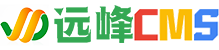
共有条评论 网友评论