JavaScript操作自定义Html模板
用到的样式:
/*模板内容,不需要显示*/
.html-template { display:none; }模板内容示例:
<!--数据行模板-->
<tr id="template" class="html-template">
<td align="center">
<span class="checkall" style="vertical-align: middle">
<input type="checkbox" /></span>
<label style="display: none">{id}</label>
<label style="display: none">{channel_id}</label>
</td>
<td class="nowrap" title="{title}">{title}</td>
<td>{call_index}</td>
<td class="item-mobile-hide">{category_title}</td>
<td class="item-mobile-hide">{add_time}</td>
<td>
{sort_id}
<p class="item-mobile-show">{category_title}</p>
</td>
<td>
<div class="btn-tools">
<a href="javascript:;" class="msg {msg_css}" title="评论"><i class="iconfont icon-comment"></i></a>
<a href="javascript:;" class="top {top_css}" title="置顶"><i class="iconfont icon-top"></i></a>
<a href="javascript:;" class="red {red_css}" title="推荐"><i class="iconfont icon-good"></i></a>
<a href="javascript:;" class="hot {hot_css}" title="热门"><i class="iconfont icon-hot"></i></a>
<a href="javascript:;" class="pic {pic_css}" title="幻灯片"><i class="iconfont icon-pic"></i></a>
</div>
<p class="item-mobile-show">{add_time}</p>
</td>
</tr>
<!--/数据行模板-->JavaScript 代码:
//由数据实体填充模板变量
function buildTemplate(template, model) {
/*由index作为起始索引值,next_index作为结束索引值,
分段处理模板字符串,每一个段落中只会有一个模板变量,
可以方便处理模板变量,替换的内容由数组临时保存,减少字符串的拼接操作*/
var arr = [];//保存拼接的字符串数组
var index = 0;//区间起始索引
var next_index = template.indexOf('{', index + 1);//区间结束索引(每一个段落只处理一个模板变量)
var regex = new RegExp('\{(\w+)\}');//无效呢...
var s = template.substring(index, next_index).replace('html-template', '');//移除模板内容隐藏样式(他应该在第一个变量之前出现)
arr.push(s);//保存第一个区间字符串到数组
index = next_index;
var match = null;//保存正则匹配的模板变量
var isContinue = true;
while (isContinue) {
next_index = template.indexOf('{', index + 1);//定位区间结尾
if (next_index == -1) {
//最后一个区间段落
next_index = template.length - 1;
isContinue = false;
}
s = template.substring(index, next_index);//获取区间段落子字符串,substring(start,end) 返回从start位置开始到end位置的子串(不包含end)
index = next_index;
match = /\{(\w+)\}/.exec(s);
//当前区间段落匹配的模板变量,替换为数据实体或数据模型属性值
arr.push(s.replace(match[0], model[match[1]]));
}
var result = arr.join('');//连接字符串数组为字符串
return result;
}
//模板助手
var templateHelper = {
list: [],
selector: '.ltable',
template: '',
create: function (selector) {
this.list = [];
this.template = '';
this.template = $(selector).find('.html-template')[0].outerHTML;
return this;
},
append: function (item) {
this.list.push(buildTemplate(this.template, item));
},
html: function () {
return this.list.join(' ');
},
build: function () {
$(this.selector).append(this.list.join(' '));
}
}//js语法示例:
var entity = {id: 1, title:"标题", add_time:"2020-05-23"......}
buildTemplate($('#template')[0].outerHTML, entity)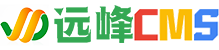
共有条评论 网友评论