先尝试采用打开网络端口方法来连接设备
/// <summary>
/// 连接指定设备
/// </summary>
/// <returns>返回设备连接句柄</returns>
public int OpenNetPort(string ipaddress, int port) {
Entities.IOT.DeviceReader reader = new Entities.IOT.DeviceReader();
reader.Port = port;
reader.IPAddress = ipaddress;
int openresult = 0;
try {
openresult = StaticClassReaderB.OpenNetPort(reader.Port, reader.IPAddress, ref reader.ComAdr, ref reader.FrmHandle);
}
catch (Exception e) {
openresult = -1;
message = e.Message;
}
if (openresult == 0) {
message = reader.IPAddress + ":" + reader.Port + "端口已经开启";
StaticClassReaderB.GetReaderInformation(ref reader.ComAdr, reader.VersionInfo, ref reader.ReaderType, reader.TrType, ref reader.dmaxfre, ref reader.dminfre, ref reader.PowerdBm, ref reader.ScanTime, reader.FrmHandle);
Devices.TryAdd(reader.FrmHandle, reader);
}
if (openresult == 0x35 || openresult == 0x30) {
StaticClassReaderB.CloseNetPort(reader.FrmHandle);
message = "TCP/IP通讯错误";
}
return reader.FrmHandle;
}终于遇到阻力了,返回值为48(0x30)通讯错误,首先核对传入的参数,经核对传参正确,通讯错误是因为之前RD900M-2000读头工作模式设置为“主动模式”(主动模式:设备扫描到RFID卡信息后自动将消息发送至服务器指定端口,应答模式:设备将扫描到RFID卡信息存入缓存,等待服务器发起轮询到此设备端口时在将消息回复给服务器),主动模式下设备将不再支持由服务器打开端口指令。
SDK说明文档中主动上报模式设置截图:
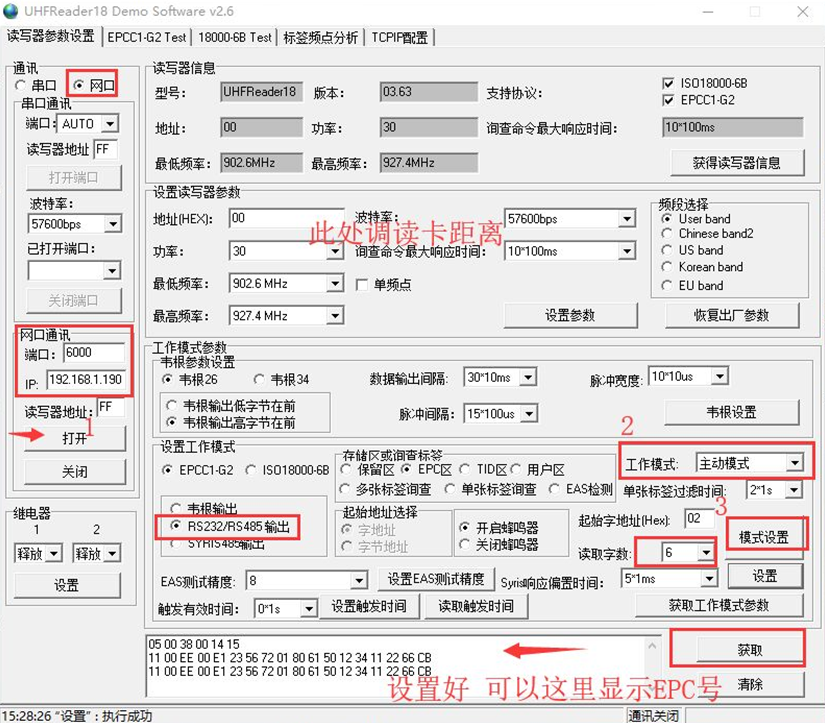
既然这样就变得简单了,先用网络调试助手查看,证实设备正常上报了数据:
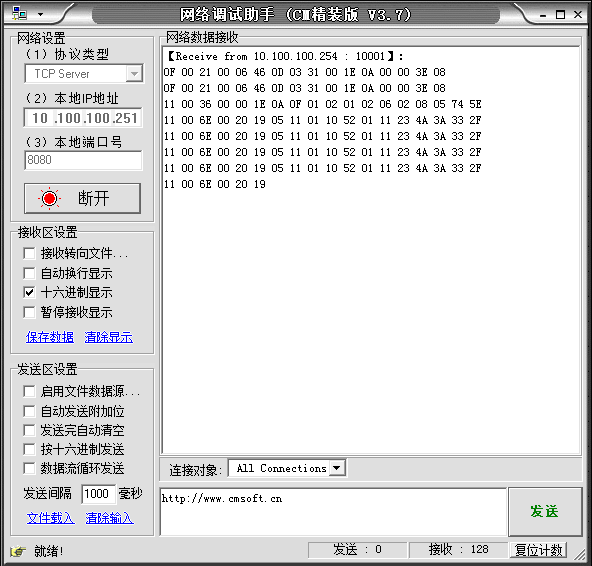
下一步需要建立持续Socket连接,监视端口数据并解析,需要补习Socket知识了......
第一步,先写个控制台测试代码方便调试:
using System;
using System.Collections.Generic;
using System.Linq;
using System.Text;
using System.Net;
using System.Net.Sockets;
namespace SocketTest {
class Program {
static void Main(string[] args) {
try {
int port = 8080;//指定监听端口
IPEndPoint ipe = new IPEndPoint(IPAddress.Any, port);//本机调试,可以不用设置IP地址
Socket socket = new Socket(AddressFamily.InterNetwork, SocketType.Stream, ProtocolType.Tcp);//创建一个Socket类
socket.Bind(ipe);//绑定端口
socket.Listen(0);//开始监听(测试时队列设置0也可以)
Console.WriteLine("Wait for connect");
Socket serverSocket = socket.Accept();//为新建连接创建新的Socket。
Console.WriteLine("Get a connect");
byte[] buffer = new byte[4096];
int length = serverSocket.Receive(buffer, buffer.Length, 0);//从客户端接收信息
byte[] receiveByte = new byte[length];//设置有效数据字节数组
Array.Copy(buffer, receiveByte, length);
string text = BitConverter.ToString(receiveByte, 0).Replace("-", " ");//byte字节转换为16进制文本
Console.WriteLine("Server Get Message:{0}", text);//把客户端传来的信息显示出来
serverSocket.Close();
socket.Close();
}
catch (ArgumentNullException e) {
Console.WriteLine("ArgumentNullException: {0}", e);
}
catch (SocketException e) {
Console.WriteLine("SocketException: {0}", e);
}
Console.WriteLine("Press Enter to Exit");
Console.ReadLine();
}
}
}可以收到读头上报的数据,11 00 6E是标志位,后续至第二个标志位前的数字既是RFID卡号
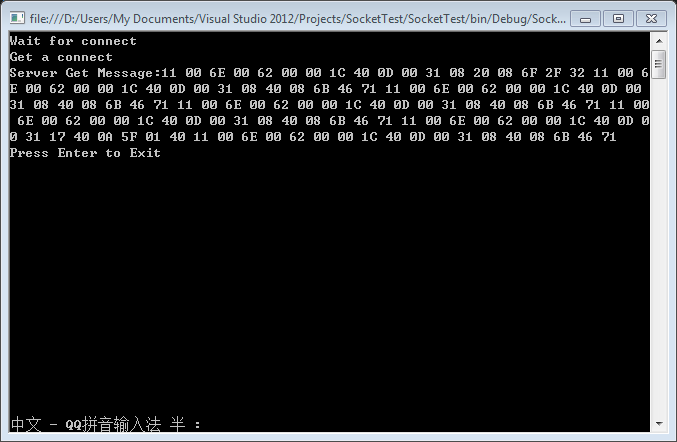
完成第二步,填写项目代码,建立一个通用型的Socket监听管理类,辅助类有2个:SocketClient(包括客户端Socket连接实例等相关属性), SocketReceiveData(包括Socket客户端发送的数据也就是服务端接收的数据的相关属性)
using System;
using System.Collections.Generic;
using System.Collections.Concurrent;
using System.Linq;
using System.Text;
using System.Net;
using System.Net.Sockets;
namespace Mvcms.Common.Net {
/// <summary>
/// Socket端口监听管理类
/// </summary>
public class SocketHelper {
/// <summary>
/// 监听队列上限
/// </summary>
protected const int LISTEN_QUEUE_MAX = 20;
/// <summary>
/// 保存接收数据队列上限
/// </summary>
protected const int RECEIVE_QUEUE_MAX = 1000;
#region 静态成员变量
/// <summary>
/// 接收数据事件代理
/// </summary>
/// <param name="socketClient"></param>
/// <param name="e"></param>
public delegate void ReceiveDataEventHandler(SocketClient socketClient, SocketReceiveData e);
/// <summary>
/// 接收数据静态事件
/// </summary>
public static event ReceiveDataEventHandler ReceiveDataEvent;
/// <summary>
/// 当前连接的Socket客户端
/// </summary>
protected static List<SocketClient> socketClients = new List<SocketClient>();
/// <summary>
/// 已开启的Socket端口监听对象
/// </summary>
protected static ConcurrentDictionary<int, Socket> socketServers = new ConcurrentDictionary<int, Socket>();
/// <summary>
/// 队列方式保存客户端上报的数据
/// </summary>
protected static Queue<SocketReceiveData> queue_receiveData = new Queue<SocketReceiveData>();
/// <summary>
/// 泛型列表保存客户端上报的数据
/// </summary>
protected static List<SocketReceiveData> list_receiveData = new List<SocketReceiveData>();
/// <summary>
/// 保存各端口接收数据次数
/// </summary>
protected static ConcurrentDictionary<int, int> portReceiveCount = new ConcurrentDictionary<int, int>();
/// <summary>
/// 保存异常消息
/// </summary>
protected static string message = string.Empty;
/// <summary>
/// 保存异常消息,读取后自动清空
/// </summary>
public static string Message {
get {
string result = message;
message = string.Empty;
return result;
}
}
/// <summary>
/// 活动的客户顿Socket连接
/// </summary>
public List<SocketClient> GetSocketClients {
get { return socketClients; }
}
/// <summary>
/// 已开启的监听服务
/// </summary>
public ConcurrentDictionary<int, Socket> GetSocketServers {
get { return socketServers; }
}
/// <summary>
/// 从队列获取接收到的最早一条的客户端数据
/// </summary>
public SocketReceiveData PeekReceiveData() {
return queue_receiveData.Peek();
}
/// <summary>
/// 获取端口最新接收的数据
/// </summary>
/// <param name="port"></param>
/// <returns></returns>
public SocketReceiveData GetLastReceiveData(int port) {
return list_receiveData.FindLast(p => p.LocalPort == port);
}
public SocketReceiveData GetLastReceiveData(string ipaddress, int port) {
return list_receiveData.FindLast(p => p.RemoteIP == ipaddress && p.LocalPort == port);
}
/// <summary>
/// 获取指定端口接收数据次数
/// </summary>
/// <param name="port"></param>
/// <returns></returns>
public int GetPortReceiveCount(int port){
int count = 0;
if (port == 0) {
foreach (KeyValuePair<int, int> kv in portReceiveCount) {
count += kv.Value;
}
}
else {
portReceiveCount.TryGetValue(port, out count);
}
return count;
}
/// <summary>
/// 获取接收数据总次数
/// </summary>
public int GetReceiveCount {
get {
return portReceiveCount.Count;
}
}
#endregion
/// <summary>
/// 是否存在监听端口
/// </summary>
public bool IsListen {
get { return socketServers.Count > 0; }
}
/// <summary>
/// 获取异常消息
/// </summary>
/// <returns></returns>
public string GetMessage() {
return Message;
}
/// <summary>
/// 开启端口监听
/// </summary>
/// <param name="port"></param>
/// <returns></returns>
public bool OpenListenNetPort(int port) {
///获取本地的IP地址,代码不够完善,服务器可能存在多个IP地址
//string ipAddress = "127.0.0.1";
//IPAddress[] addressList = Dns.GetHostEntry(Dns.GetHostName()).AddressList;
//foreach (IPAddress _IPAddress in addressList) {
// if (_IPAddress.AddressFamily.ToString() == "InterNetwork") {
// ipAddress = _IPAddress.ToString();
// break;
// }
//}
//判断端口是否已经开启了监听服务
if(socketServers.ContainsKey(port)){
message = "端口 "+ port +" 已经处于监听状态!";
return false;
}
bool result = true;
//建立Socket监听实例
//IPAddress ip = IPAddress.Parse(ipAddress);
try {
Socket socketServer = new Socket(AddressFamily.InterNetwork, SocketType.Stream, ProtocolType.Tcp);
socketServer.Bind(new IPEndPoint(IPAddress.Any, port));//绑定端口
socketServer.Listen(LISTEN_QUEUE_MAX);//监听队列上限
socketServer.BeginAccept(new AsyncCallback(Accept), socketServer);//开始接受连接
socketServers.TryAdd(port, socketServer);//添加监听实例到静态列表
}
catch (Exception e) {
message = e.Message;
result = false;
}
return result;
}
/// <summary>
/// 关闭端口监听
/// </summary>
/// <returns></returns>
public bool CloseListenNetPort(int port) {
//尝试获取端口监听实例
Socket socket;
if(!socketServers.TryGetValue(port, out socket)){
message = "端口 "+ port +" 未开启监听服务,操作中止!";
return false;
}
bool result = true;
try {
//关闭监听服务
socket.Close();
//从监听服务列表移除实例
result = socketServers.TryRemove(port, out socket);
if (!result) {
message = "移除Socket对象失败!";
}
}
catch (Exception e) {
message = e.Message;
result = false;
}
return result;
}
/// <summary>
/// 处理客户端连接请求
/// </summary>
/// <param name="sender"></param>
protected void Accept(IAsyncResult sender) {
//判断是否存在监听实例
if (!IsListen) {
return;
}
try {
//还原传入的原始套接字
Socket socketServer = (Socket)sender.AsyncState;
//在原始套接字上调用EndAccept方法,返回新的套接字
SocketClient socketClient = new Net.SocketClient(socketServer.EndAccept(sender));
//添加客户端Socket实例到客户端实例列表中,接收数据要用到
socketClients.Add(socketClient);
//接收客户端数据
socketClient.BeginReceive(new AsyncCallback(Receive));
//准备接收下一个客户端
socketServer.BeginAccept(new AsyncCallback(Accept), socketServer);
}
catch (Exception e) {
message = e.Message;
}
}
/// <summary>
/// 开始接收客户端上报的数据
/// </summary>
/// <param name="sender"></param>
protected void Receive(IAsyncResult sender) {
//转换获取客户端Socket连接实例
Socket socketClient = (Socket)sender.AsyncState;
string[] remoteendport = socketClient.RemoteEndPoint.ToString().Split(':');
string remote_ip = remoteendport[0];//获取远程IP地址
//在客户端连接实例列表查询当前客户端,此客户端已在Accept方法中保存
SocketClient client = socketClients.Find(p => p.IpAddress == remote_ip);
byte[] receiveBytes = null;
if (client == null) {
return;
}
//用线程安全的数据字典保存监听端口接收数据计次
int portCount;
if (portReceiveCount.TryGetValue(client.ServerPort, out portCount)) {
//已存在端口计数值,计数器+1
int newValue = portCount + 1;
portReceiveCount.TryUpdate(client.ServerPort, newValue, portCount);
}
else {
//端口第一次获取数据,计数器为1
portReceiveCount.TryAdd(client.ServerPort, 1);
}
try {
//开始接收数据
receiveBytes = client.GetReceiveData(sender);
}
catch (Exception e) {
message = e.Message;
socketClient.Disconnect(true);
}
if (receiveBytes != null) {
//成功接收到数据,保存数据到接收数据静态列表中
SocketReceiveData receiveData = new SocketReceiveData();
receiveData.LocalIP = client.ServrIpAddress;
receiveData.LocalPort = client.ServerPort;
receiveData.ReceiveBytes = receiveBytes;
receiveData.ReceiveTime = DateTime.Now;
receiveData.RemoteIP = client.IpAddress;
receiveData.RemotePort = client.Port;
//调用接收数据虚方法,继承类可复写此方法实现定制数据逻辑
SocketReceiveData(client, receiveData);
//触发接收到客户端上报数据静态事件
if (ReceiveDataEvent != null) {
ReceiveDataEvent(client, receiveData);
}
}
client.Close();//关闭当前客户端Socket连接
socketClients.Remove(client);//从客户端连接实例列表移除当前连接实例
}
public virtual void SocketReceiveData(SocketClient socketClient, SocketReceiveData receiveData){
//保存到队列集合
if (queue_receiveData.Count > RECEIVE_QUEUE_MAX) {
queue_receiveData.Peek();//达到保存数据队列上限,抛弃最早的数据
}
queue_receiveData.Enqueue(receiveData);
//保存到泛型列表
if (list_receiveData.Count > RECEIVE_QUEUE_MAX) {
list_receiveData.RemoveAt(list_receiveData.Count - 1);//达到保存数据队列上限,抛弃最早的数据
}
list_receiveData.Add(receiveData);
}
}
/// <summary>
/// 连接的客户端
/// </summary>
public partial class SocketClient {
/// <summary>
/// 连接的客户端
/// </summary>
private Socket clientSocket;
/// <summary>
/// 接收数据缓冲区
/// </summary>
private byte[] buffer;
/// <summary>
/// 客户端IP地址和端口号对象
/// </summary>
private EndPoint endPoint;
/// <summary>
/// 客户端IP地址
/// </summary>
private string ipaddress;
/// <summary>
/// 客户端端口号
/// </summary>
private int port;
/// <summary>
/// 服务端IP地址
/// </summary>
private string server_ip;
/// <summary>
/// 服务端监听端口号
/// </summary>
private int server_port;
/// <summary>
/// 客户端类型
/// </summary>
private int clientType;
/// <summary>
/// 最后一次连接时间,可用于判断是否超时
/// </summary>
private DateTime lastTime;
/// <summary>
/// 客户端Socket连接状态类构造函数
/// </summary>
/// <param name="socket">客户端Socket</param>
public SocketClient(Socket socket) {
clientSocket = socket;//当前客户端连接实例
string[] cs = socket.RemoteEndPoint.ToString().Split(':');
ipaddress = cs[0];//客户端IP地址
port = int.Parse(cs[1]);//客户端端口号,无实际用处
lastTime = DateTime.Now;
buffer = new byte[1024];
string[] ss = socket.LocalEndPoint.ToString().Split(':');
server_ip = ss[0];//服务端IP地址
server_port = int.Parse(ss[1]);//服务端接收数据端口号
}
/// <summary>
/// 开始接收客户端发送的数据
/// </summary>
/// <param name="receive"></param>
public void BeginReceive(AsyncCallback receive) {
//开始接收数据
clientSocket.BeginReceive(buffer, 0, buffer.Length, SocketFlags.None, receive, clientSocket);
}
/// <summary>
/// 获取客户端发送来的数据
/// </summary>
/// <param name="asyncResult"></param>
/// <returns></returns>
public byte[] GetReceiveData(IAsyncResult asyncResult) {
int length = 0;
length = clientSocket.EndReceive(asyncResult);//接收客户端发送数据,获取数据长度
byte[] result = new byte[length];
Array.Copy(buffer, result, length);//从数据缓冲区复制有效数据
return result;
}
/// <summary>
/// 关闭当前客户端连接实例
/// </summary>
public void Close() {
clientSocket.Close();
}
/// <summary>
/// 连接的客户端
/// </summary>
public Socket Client {
get { return clientSocket; }
}
/// <summary>
/// 客户端IP地址
/// </summary>
public string IpAddress {
get { return ipaddress; }
}
/// <summary>
/// 客户端发送端口
/// </summary>
public int Port {
get { return port; }
}
/// <summary>
/// 客户端最新一次建立连接时间
/// </summary>
public DateTime LastTime {
get { return lastTime; }
}
/// <summary>
/// 服务端IP地址
/// </summary>
public string ServrIpAddress {
get { return server_ip; }
}
/// <summary>
/// 服务端端口号
/// </summary>
public int ServerPort {
get { return server_port; }
}
}
/// <summary>
/// 接收上报数据实体类
/// </summary>
public partial class SocketReceiveData {
/// <summary>
/// 接收上报数据时间
/// </summary>
public DateTime ReceiveTime { get; set; }
/// <summary>
/// 上报数据主机IP
/// </summary>
public string RemoteIP { get; set; }
/// <summary>
/// 上报数据主机端口号
/// </summary>
public int RemotePort { get; set; }
/// <summary>
/// 本地主机IP
/// </summary>
public string LocalIP { get; set; }
/// <summary>
/// 本地主机接收数据端口号
/// </summary>
public int LocalPort { get; set; }
/// <summary>
/// 接收到的数据
/// </summary>
public byte[] ReceiveBytes { get; set; }
}
}端口监听数据实体,与数据库字段完全对应
using System;
using System.ComponentModel.DataAnnotations;
namespace Mvcms.Entities.IOT {
public class listen_port {
/// <summary>
/// 自增字段
/// </summary>
public int id { get; set; }
/// <summary>
/// 监听IP地址
/// </summary>
[Display(Name="监听IP地址", Description="单网卡可以不填")]
public string ipaddress { get; set; }
/// <summary>
/// 监听端口
/// </summary>
[Range(6000,65535, ErrorMessage="请填写6000-65535范围端口号")]
[Display(Name="监听端口", Description="填写6000-65535端口号")]
public int port { get; set; }
/// <summary>
/// 绑定的卡类型(card_type.id数组)
/// </summary>
[Display(Name="绑定卡类型", Description="未选中的卡类型,上报的数据将被忽略")]
public string bind_card_type { get; set; }
/// <summary>
/// 监听端口标题名称
/// </summary>
[Display(Name="标题名称", Description="监听端口功能名称标题")]
public string title { get; set; }
/// <summary>
/// 监听端口功能描述
/// </summary>
[Display(Name="功能描述", Description="端口功能详细描述")]
public string description { get; set; }
}
}端口监听数据模型,每个监听端口可以绑定多种RFID类型卡
using System;
using System.Collections.Generic;
using System.Reflection;
namespace Mvcms.Models.IOT {
/// <summary>
/// 监听端口数据模型
/// </summary>
public class listen_port : Entities.IOT.listen_port {
public listen_port()
: base() {
}
public listen_port(Entities.IOT.listen_port entity)
: base() {
PropertyInfo[] props = entity.GetType().GetProperties();
foreach (PropertyInfo pi in props) {
pi.SetValue(this, pi.GetValue(entity));
}
}
/// <summary>
/// 端口绑定卡类型
/// </summary>
public int[] array_bind_card_type {
get {
List<int> result = new List<int>();
if (!string.IsNullOrEmpty(bind_card_type)) {
string[] ss = bind_card_type.Split(',');
for (int i = 0; i < ss.Length; i++) {
int id;
if (int.TryParse(ss[i], out id)) {
result.Add(id);
}
}
}
return result.ToArray();
}
set {
string text = string.Empty;
if (value.Length > 0) {
text = string.Join(",", value);
}
bind_card_type = text;
}
}
/// <summary>
/// 获取或设置端口绑定的卡类型
/// </summary>
public List<Entities.IOT.card_type> list_card_type { get; set; }
/// <summary>
/// 是否为监听状态
/// </summary>
public bool IsListen { get; set; }
}
}端口监听控制器代码
using System;
using System.Collections.Generic;
using System.Linq;
using System.Text;
using System.Web.Mvc;
using System.Net;
using System.Net.Sockets;
using Mvcms.Common;
using Mvcms.Common.Net;
namespace Mvcms.Web.Controllers.admin.IOT {
public class listen_port_listController: UI.Controllers.BaseManageController {
private static ReaderDeviceHelper readerDeviceHelper = new ReaderDeviceHelper();
/// <summary>
/// 获取监听端口列表
/// </summary>
/// <returns></returns>
public ActionResult Index() {
List<Models.IOT.listen_port> list = new BLL.IOT.listen_port().GetModelList();
IsPlugin = true;
foreach (Models.IOT.listen_port item in list) {
item.IsListen = readerDeviceHelper.GetSocketServers.ContainsKey(item.port);
}
return View(GetViewName("/IOT/listen_port_list.cshtml"), list);
}
/// <summary>
/// 提交采用Socket开启监听指定端口
/// </summary>
/// <returns></returns>
[HttpPost]
public ActionResult SubmitOnListen() {
string jsondata = request.Form["jsondata"].ToString();//获取ajax发送的Form参数
if (!request.Success) {
return JsDialog(request.HtmlMessage(), false);
}
Dictionary<int, int> dict = JsonHelper.JSONToObject<Dictionary<int, int>>(jsondata);
//key: id, Value: 0:未选中,1:已选中
if (dict == null) {
return JsDialog("Json数据格式错误!", false);
}
if (dict.Count == 0) {
return JsDialog("没有可操作端口!", false);
}
List<string> mess = new List<string>();
int success = 0;
int select_count = 0;
foreach (KeyValuePair<int, int> kv in dict) {
if (kv.Value == 1) {
select_count++;
int port = kv.Key;
bool result = readerDeviceHelper.OpenListenNetPort(port);
if (result) {
success++;
}
else {
mess.Add("开启 " + port + " 端口监听失败:" + readerDeviceHelper.GetMessage());
}
}
}
if (select_count == 0) {
return JscriptMsg("请选择要操作的数据!", false);
}
if (success == dict.Count) {
return JsDialog("已成功开启 " + success + " 个端口监听服务", true);
}
else {
return JsDialog("有 "+ (select_count - success) +" 个端口开启监听失败:" + string.Join("<br/>", mess), false);
}
}
/// <summary>
/// 提交关闭指定端口监听服务
/// </summary>
/// <returns></returns>
[HttpPost]
public ActionResult SubmitOffListen() {
string jsondata = request.Form["jsondata"].ToString();//获取ajax发送的Form参数
if (!request.Success) {
return JsDialog(request.HtmlMessage(), false);
}
Dictionary<int, int> dict = JsonHelper.JSONToObject<Dictionary<int, int>>(jsondata);
//key: id, Value: 0:未选中,1:已选中
if (dict == null) {
return JsDialog("Json数据格式错误!", false);
}
if (dict.Count == 0) {
return JsDialog("没有可操作端口!", false);
}
List<string> mess = new List<string>();
int success = 0;
int select_count = 0;
foreach (KeyValuePair<int, int> kv in dict) {
if (kv.Value == 1) {
select_count++;
int port = kv.Key;
bool result = readerDeviceHelper.CloseListenNetPort(port);
if (result) {
success++;
}
else {
mess.Add("关闭 " + port + " 端口监听失败:" + readerDeviceHelper.GetMessage());
}
}
}
if (select_count == 0) {
return JscriptMsg("请选择要操作的数据!", false);
}
if (success == dict.Count) {
return JsDialog("已成功关闭 " + success + " 个端口监听服务", true);
}
else {
return JsDialog("有 " + (select_count - success) + " 个端口关闭监听失败:" + string.Join("<br/>", mess), false);
}
}
/// <summary>
/// 获取指定端口接收到的最新数据,并包含简单统计信息
/// </summary>
/// <returns></returns>
public ActionResult GetReceiveData() {
int port = request.QueryString["port"].ToInt();
if (!readerDeviceHelper.GetSocketServers.ContainsKey(port)) {
return JsonText("端口 " + port + " 未开启监听!", false);
}
string text = SocketHelper.Message;
text += "端口:" + port + ", 数据条数:" + readerDeviceHelper.GetPortReceiveCount(port) + "<br/>";
SocketReceiveData finditem = readerDeviceHelper.GetLastReceiveData(port);
if (finditem != null) {
text += "最后接收<br/>时间:" + finditem.ReceiveTime.ToString() + ", 远程主机:" + finditem.RemoteIP + ", 数据:<br/>";
text += BitConverter.ToString(finditem.ReceiveBytes, 0).Replace("-", " ").Replace("11 00 6E", "<br/>11 00 6E");//byte字节转换为16进制文本
return JsonText(text, true);
}
else {
return JsonText("没有数据!", true);
}
}
/// <summary>
/// 获取最新接收的读头上报卡号
/// </summary>
/// <returns></returns>
public ActionResult GetLastCardNo() {
int seconds_diff = request.QueryString["seconds_diff"].ToInt(30);
DateTime date = DateTime.Now.AddSeconds(-seconds_diff);
ReaderReceiveData finditem = readerDeviceHelper.GetLastReceiveData(date);
if (!readerDeviceHelper.IsListen) {
return JsonText("端口未开启监听,请联系管理员!", false);
}
if (finditem != null) {
string data = JsonHelper.ObjectToJSON(finditem.EPC);
string json = "{\"status\":1, \"msg\":\""+ finditem.ReceiveTime.ToString() +"\", \"ip\":\""+ finditem.RemoteIP +"\", \"data\":" + data + "}";
return Content(json);
}
else {
return JsonText("未读到上报RFID卡号数据,请重新刷卡在试!", false);
}
}
}
}监听端口管理视图页面截图

开启监听后将RFID卡放置于RD915M-2000读头前面,读头将自动读取标签并上报数据至服务器10.100.100.254(开发电脑)指定端口,点击获取“查看接收数据”将调用控制器GetReceiveData动作获取接收的数据
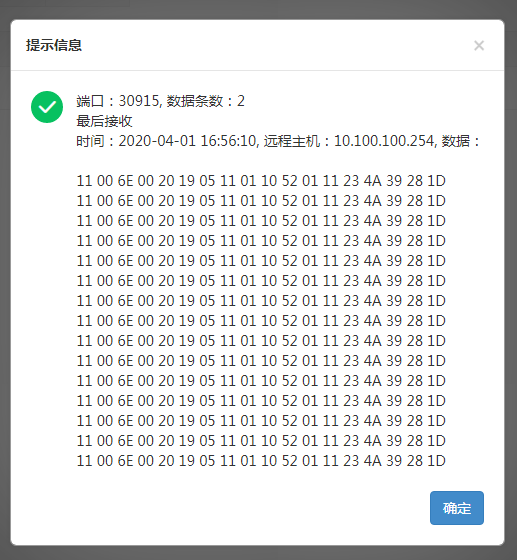
显示读到2条RFID卡信息,每条数据包涵了多条重复卡号是因为开启了群读(没有延迟),接收上报数据至此已经完成,后续将是数据库操作(解析卡号,保存读卡记录)。
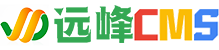
共有条评论 网友评论