首先建立设备配置信息数据实体,继承自ReaderDevice,扩展了详细配置属性
using System;
using System.Collections.Generic;
using System.Linq;
using System.Text;
namespace Mvcms.Common.Net {
/// <summary>
/// RD915-2000读写器设备配置数据实体
/// </summary>
public class ReaderDeviceSetting: ReaderDevice {
public ReaderDeviceSetting() {
}
/// <summary>
/// 构造函数
/// </summary>
/// <param name="index">序号索引</param>
/// <param name="ipaddress">设备IP地址</param>
/// <param name="receiveBytes">接收到的数据</param>
public ReaderDeviceSetting(string ipaddress, byte[] receiveBytes)
: base(ipaddress, receiveBytes) {
}
/// <summary>
/// 读写器连接端口对应的句柄
/// </summary>
public int FrmHandle;
/// <summary>
/// 远距离读写器的地址。以广播地址(0xFF)调用此函数,ComAdr将返回读写器的实际地址
/// </summary>
public byte ComAddress { get; set; }
/// <summary>
/// 设备版本号
/// </summary>
public string Version { get; set; }
/// <summary>
/// 读写器类型代码,0x0d代表UHFREADER188
/// </summary>
public byte ReaderType;
/// <summary>
/// 读写器协议支持信息,bit1为1表示支持18000-6c协议
/// </summary>
public byte[] TrType;
/// <summary>
/// 输出变量,Bit7-Bit6用于频段设置用;Bit5-Bit0表示当前读写器工作的最大频率
/// </summary>
public byte MaxFre{ get; set; }
/// <summary>
/// 输出变量, 输出变量, Bit7-Bit6用于频段设置用;Bit5-Bit0表示当前读写器工作的最小频率
/// </summary>
public byte MinFre{ get; set; }
/// <summary>
/// 读写器的输出功率。范围是0到30
/// </summary>
public byte PowerDbm { get; set; }
/// <summary>
/// 读写器询查命令最大响应时间
/// </summary>
public byte ScanTime { get; set; }
/// <summary>
/// 传输协议
/// </summary>
public int TransferProtocol { get; set; }
/// <summary>
/// 工作模式
/// </summary>
public int RunMode { get; set; }
/// <summary>
/// 连接方式
/// </summary>
public int ConnectionMode { get; set; }
/// <summary>
/// 连接时限
/// </summary>
public int ConnectionTime { get; set; }
public string fc = "";
public string dt = "";
public string br = "";
public string pr = "";
public string bb = "";
public string rc = "";
public string ml = "";
public string md = "";
/// <summary>
/// 网关IP地址
/// </summary>
public string Gateway { get; set; }
/// <summary>
/// 子网掩码
/// </summary>
public string SubnetMask { get; set; }
#region 只读属性
/// <summary>
/// 读写器地址,十六进制字符串
/// </summary>
public string AddressText {
get {
return Convert.ToString(ComAddress, 16).PadLeft(2, '0');
}
}
/// <summary>
/// 频段
/// </summary>
public byte FrequencyBand {
get {
return Convert.ToByte(((MaxFre & 0xc0) >> 4) | (MinFre >> 6));
}
}
/// <summary>
/// 最小频率
/// </summary>
public double MinFrequency {
get {
//最小频率,最大频率
double result = 0;
switch (FrequencyBand) {
case 1: {
result = 920.125 + (MinFre & 0x3F) * 0.25;
}
break;
case 2: {
result = 902.75 + (MinFre & 0x3F) * 0.5;
}
break;
case 3: {
result = 917.1 + (MinFre & 0x3F) * 0.2;
}
break;
case 4: {
result = 865.1 + (MinFre & 0x3F) * 0.2;
}
break;
}
return result;
}
}
/// <summary>
/// 最大频率
/// </summary>
public double MaxFrequency {
get {
//最小频率,最大频率
double result = 0;
switch (FrequencyBand) {
case 1: {
result = 920.125 + (MaxFre & 0x3F) * 0.25;
}
break;
case 2: {
result = 902.75 + (MaxFre & 0x3F) * 0.5;
}
break;
case 3: {
result = 917.1 + (MaxFre & 0x3F) * 0.2;
}
break;
case 4: {
result = 865.1 + (MaxFre & 0x3F) * 0.2;
}
break;
}
return result;
}
}
/// <summary>
/// 单频点
/// </summary>
public bool SingleFrequencyPoint {
get {
//是否单频点
if ((Convert.ToInt32(MaxFrequency) & 0x3F) != (Convert.ToInt32(MinFrequency) & 0x3F)) {
return true;
}
else {
return false;
}
}
}
/// <summary>
/// 设备类型
/// </summary>
public string ReaderTypeName {
get {
//设备类型
if (ReaderType == 0x0d) {
return "UHFReader188";
}
else {
return "未知型号";
}
}
}
#endregion
}
}编写通过Socket连接向网络设备发送命令方法,完成与RFID读头设备建立连接后,向其发送指令并获取回复消息
/// <summary>
/// 向指定设备发送一条命令文本
/// </summary>
/// <param name="socket">socked连接实例</param>
/// <param name="ipEndPoint">ip地址</param>
/// <param name="requestText">命令文本</param>
/// <param name="sleep">休眠时间(毫秒)</param>
/// <param name="endPoint"></param>
/// <returns></returns>
private byte[] SendCommand(Socket socket, IPEndPoint ipEndPoint, byte[] sendBytes, int sleep) {
byte[] result = null;
EndPoint endPoint = (EndPoint)ipEndPoint;
try {
for (int i = 0; i < 3; i++ ) {
socket.SendTo(sendBytes, ipEndPoint);
if (sleep > 0) {
Thread.Sleep(sleep);
}
byte[] buffer = new byte[1000];
socket.ReceiveTimeout = 10;
int m_count = socket.ReceiveFrom(buffer, ref endPoint);
if (m_count > 0) {
byte[] receiveBytes = new byte[m_count];
Array.Copy(buffer, receiveBytes, m_count);
result = receiveBytes;
break;
}
}
}
catch (Exception e) {
message = e.Message;
}
return result;
}
/// <summary>
/// 向指定设备发送一条命令文本
/// </summary>
/// <param name="socket">socked连接实例</param>
/// <param name="ipEndPoint">ip地址</param>
/// <param name="requestText">命令文本</param>
/// <param name="sleep">休眠时间(毫秒)</param>
/// <param name="endPoint"></param>
/// <returns></returns>
private string SendCommand(Socket socket, IPEndPoint ipEndPoint, string requestText, int sleep) {
string result = string.Empty;
byte[] sendBytes = Encoding.ASCII.GetBytes(requestText);
byte[] receiveBytes = SendCommand(socket, ipEndPoint, sendBytes, sleep);
string receiveText = Encoding.ASCII.GetString(receiveBytes);
if (receiveText.IndexOf('A') == 0) {
result = receiveText;
}
else {
message = "回复内容格式错误!";
}
return result;
}编写获取设备配置信息方法,此方法将向设备发送多条执行,获取设备详细配置信息,并保存到DeviceSetting数据实体对象,供控制器和视图使用
/// <summary>
/// 获取设备配置信息
/// </summary>
/// <param name="ipaddress">设备IP地址字符串</param>
/// <param name="port">设备端口</param>
/// <returns></returns>
public ReaderDeviceSetting GetDeviceSetting(string ipaddress, int port) {
ReaderDeviceSetting result = null;
//初始化一个Socket实例,采用UDP传输
using (Socket socket = new Socket(AddressFamily.InterNetwork, SocketType.Dgram, ProtocolType.Udp)) {
//设置该Socket实例的发送形式
socket.SetSocketOption(SocketOptionLevel.Socket, SocketOptionName.Broadcast, 1);
result = GetDeviceSetting(socket, ipaddress, port);//发送了21条指令来获取设备详细配置信息
socket.Close();//注意及时释放资源
}
return result;
}
/// <summary>
/// 获取设备配置信息
/// </summary>
/// <param name="socket">Socket连接实例</param>
/// <param name="ipaddress">IP地址</param>
/// <param name="port">端口</param>
/// <returns></returns>
private ReaderDeviceSetting GetDeviceSetting(Socket socket, string ipaddress, int port) {
ReaderDeviceSetting result = null;
IPAddress ip = IPAddress.Parse(ipaddress);
IPEndPoint ipEndPoint = new IPEndPoint(ip, 65535);//初始化一个发送广播和指定端口的网络端口实例
EndPoint endPoint = (EndPoint)ipEndPoint;
string request = "X";//获取设备基本信息
byte[] sendData = Encoding.ASCII.GetBytes(request);
byte[] receiveData = SendCommand(socket, ipEndPoint, sendData, 0);
if (receiveData == null) {
return null;
}
//由终端回复内容创建基础设备信息
result = new ReaderDeviceSetting(ipaddress, receiveData);
if (!result.IsReaderDevice) {//判断是否RFID读头设备
return null;
}
request = "W" + result.MAC;//获取设备配置信息,效验是否为UFH设备,正确回复:A
string receiveText = SendCommand(socket, ipEndPoint, request, 100);
request = "L";//回复示例:A
receiveText = SendCommand(socket, ipEndPoint, request, 50);
request = "GON|1";//获取设备用户名称,回复示例:ARD915MU|1
receiveText = SendCommand(socket, ipEndPoint, request, 10);
int index = receiveText.IndexOf('|');
if (receiveText.Substring(index + 1, 1) == "1") {
result.SubName = receiveText.Substring(1, index - 1);
}
request = "GDN|2";//获取设备名称,回复示例:ARD915MD:2
receiveText = SendCommand(socket, ipEndPoint, request, 0);
index = receiveText.IndexOf('|');
if (receiveText.Substring(index + 1, 1) == "2") {
result.Name = receiveText.Substring(1, index - 1);
}
request = "GFE|3";//获取设备MAC地址,回复示例:A0.34.111.253.138.91|3
receiveText = SendCommand(socket, ipEndPoint, request, 10);
index = receiveText.IndexOf('|');
if (receiveText.Substring(index + 1, 1) == "3") {
result.MAC = receiveText.Substring(1, index - 1);
}
request = "GIP|4";//获取设备IP地址,回复示例:A10.100.100.254|4
receiveText = SendCommand(socket, ipEndPoint, request, 10);
index = receiveText.IndexOf('|');
if (receiveText.Substring(index + 1, 1) == "4") {
result.RemoteIPAddress = receiveText.Substring(1, index - 1);
}
request = "GPN|5";//获取设备端口号,回复示例:A6000|5
receiveText = SendCommand(socket, ipEndPoint, request, 10);
index = receiveText.IndexOf('|');
if (receiveText.Substring(index + 1, 1) == "5") {
result.RemotePort = int.Parse(receiveText.Substring(1, index - 1));
}
request = "GTP|6";//获取设备传输协议,回复示例:A1|6
receiveText = SendCommand(socket, ipEndPoint, request, 10);
index = receiveText.IndexOf('|');
if (receiveText.Substring(index + 1, 1) == "6") {
result.TransferProtocol = int.Parse(receiveText.Substring(1, index - 1));
}
request = "GRM|7";//获取设备工作模式,回复示例:A1|7
receiveText = SendCommand(socket, ipEndPoint, request, 10);
index = receiveText.IndexOf('|');
if (receiveText.Substring(index + 1, 1) == "7") {
result.RunMode = int.Parse(receiveText.Substring(1, index - 1));
}
request = "GCM|8";//获取设备连接方式,回复示例:A1|8
receiveText = SendCommand(socket, ipEndPoint, request, 10);
index = receiveText.IndexOf('|');
if (receiveText.Substring(index + 1, 1) == "8") {
result.ConnectionMode = int.Parse(receiveText.Substring(1, index - 1));
}
request = "GCT|9";//获取设备连接时限,回复示例:A6|9
receiveText = SendCommand(socket, ipEndPoint, request, 10);
index = receiveText.IndexOf('|');
if (receiveText.Substring(index + 1, 1) == "9") {
result.ConnectionTime = int.Parse(receiveText.Substring(1, index - 1));
}
request = "GFC|10";//获取设备?,回复示例:A0|10
receiveText = SendCommand(socket, ipEndPoint, request, 10);
index = receiveText.IndexOf('|');
if (receiveText.Substring(index + 1, 2) == "10") {
result.fc = receiveText.Substring(1, index - 1);
}
request = "GDT|11";//获取设备?,回复示例:A0|11
receiveText = SendCommand(socket, ipEndPoint, request, 10);
index = receiveText.IndexOf('|');
if (receiveText.Substring(index + 1, 2) == "11") {
result.dt = receiveText.Substring(1, index - 1);
}
request = "GBR|12";//获取设备?,回复示例:A6|12
receiveText = SendCommand(socket, ipEndPoint, request, 10);
index = receiveText.IndexOf('|');
if (receiveText.Substring(index + 1, 2) == "12") {
result.br = receiveText.Substring(1, index - 1);
}
request = "GPR|13";//获取设备?,回复示例:A0:13
receiveText = SendCommand(socket, ipEndPoint, request, 10);
index = receiveText.IndexOf('|');
if (receiveText.Substring(index + 1, 2) == "13") {
result.pr = receiveText.Substring(1, index - 1);
}
request = "GBB|14";//获取设备?,回复示例:A0|14
receiveText = SendCommand(socket, ipEndPoint, request, 10);
index = receiveText.IndexOf('|');
if (receiveText.Substring(index + 1, 2) == "14") {
result.bb = receiveText.Substring(1, index - 1);
}
request = "GRC|15";//获取设备?,回复示例:A0|15
receiveText = SendCommand(socket, ipEndPoint, request, 10);
index = receiveText.IndexOf('|');
if (receiveText.Substring(index + 1, 2) == "15") {
result.rc = receiveText.Substring(1, index - 1);
}
request = "GML|16";//获取设备?,回复示例:A255|16
receiveText = SendCommand(socket, ipEndPoint, request, 10);
index = receiveText.IndexOf('|');
if (receiveText.Substring(index + 1, 2) == "16") {
result.ml = receiveText.Substring(1, index - 1);
}
request = "GMD|17";//获取设备?,回复示例:A0|17
receiveText = SendCommand(socket, ipEndPoint, request, 10);
index = receiveText.IndexOf('|');
if (receiveText.Substring(index + 1, 2) == "17") {
result.md = receiveText.Substring(1, index - 1);
}
request = "GDI|18";//获取设备上报数据IP地址,回复示例:A10.100.100.251|18
receiveText = SendCommand(socket, ipEndPoint, request, 10);
index = receiveText.IndexOf('|');
if (receiveText.Substring(index + 1, 2) == "18") {
result.LocalIPAddress = receiveText.Substring(1, index - 1);
}
request = "GDP|19";//获取设备上报数据端口号,回复示例:A30915|19
receiveText = SendCommand(socket, ipEndPoint, request, 10);
index = receiveText.IndexOf('|');
if (receiveText.Substring(index + 1, 2) == "19") {
result.LocalPort = int.Parse(receiveText.Substring(1, index - 1));
}
request = "GGI|20";//获取设备网关地址,回复示例:A10.100.100.1|20
receiveText = SendCommand(socket, ipEndPoint, request, 10);
index = receiveText.IndexOf('|');
if (receiveText.Substring(index + 1, 2) == "20") {
result.Gateway = receiveText.Substring(1, index - 1);
}
request = "GNM|21";//获取设备子网掩码,回复示例:A255.255.255.0|21
receiveText = SendCommand(socket, ipEndPoint, request, 10);
index = receiveText.IndexOf('|');
if (receiveText.Substring(index + 1, 2) == "21") {
result.SubnetMask = receiveText.Substring(1, index - 1);
}
return result;
}控制器代码,需要列表页面传入IP地址和端口号,指定要访问的设备
using System;
using System.Collections.Generic;
using System.Linq;
using System.Text;
using System.Web.Mvc;
using System.Net;
using Mvcms.Common.Net;
namespace Mvcms.Web.Controllers.admin.IOT {
public class device_editController: UI.Controllers.BaseManageController {
public ActionResult Index() {
string ipaddress = request.QueryString["ip"].Trim();
int port = request.QueryString["port"].ToInt();
IsPlugin = true;
ReaderDeviceHelper helper = new ReaderDeviceHelper();
ReaderDeviceSetting model = helper.GetDeviceSetting(ipaddress, port);
return View(GetViewName("/IOT/device_edit.cshtml"), model);
}
}
}视图局部代码,将控制传入的DeviceSetting数据实体对象在前台显示
@model Mvcms.Entities.IOT.DeviceSetting
<form id="form1" method="post" action="SubmitSave?action=@ViewBag.action&id=@ViewBag.id">
<!--导航栏-->
<div class="location">
<a href="../card_list/index" class="back"><i class="iconfont icon-up"></i><span>返回列表页</span></a>
<a href="../../center/index"><i class="iconfont icon-home"></i><span>首页</span></a>
<i class="arrow iconfont icon-arrow-right"></i>
<a href="../card_list/index"><span>管理</span></a>
<i class="arrow iconfont icon-arrow-right"></i>
<span>编辑</span>
<div class="clipboard">
<span>
<label id="clipMess"></label>
</span>
<a href="javascript:;" class="copy" onclick="copy();"><i class="iconfont icon-copy"></i><span>复制</span></a>
<a href="javascript:;" class="paste disable" onclick="paste();"><i class="iconfont icon-log"></i><span>粘贴</span></a>
</div>
</div>
<div class="line10"></div>
<!--/导航栏-->
<!--内容-->
<div id="floatHead" class="content-tab-wrap">
<div class="content-tab">
<div class="content-tab-ul-wrap">
<ul>
<li><a class="selected" href="javascript:;">基本信息</a></li>
</ul>
</div>
</div>
</div>
<div class="tab-content">
<dl>
<dt>设备名称</dt>
<dd>
<input id="Name" name="Name" class="input" value="@Model.Name" datatype="s1-8" />
<span class="Validform_checktip"></span>
</dd>
</dl>
<dl>
<dt>用户名称</dt>
<dd>
<input id="SubName" name="SubName" class="input" value="@Model.SubName" datatype="s1-8" />
<span class="Validform_checktip"></span>
</dd>
</dl>
<dl>
<dt>MAC地址</dt>
<dd>
<input id="MAC" name="MAC" class="input" value="@Model.MAC" datatype="*" />
<span class="Validform_checktip"></span>
</dd>
</dl>
<dl>
<dt>IP地址</dt>
<dd>
<input id="IPAddress" name="IPAddress" class="input" value="@Model.RemoteIPAddress" datatype="*" />
<span class="Validform_checktip"></span>
</dd>
</dl>
<dl>
<dt>端口号</dt>
<dd>
<input id="Port" name="Port" class="input" value="@Model.RemotePort" datatype="*" />
<span class="Validform_checktip"></span>
</dd>
</dl>
<dl>
<dt>传输协议</dt>
<dd>
<div class="rule-single-select">
<select id="TransferProtocol" name="TransferProtocol">
<option value="0" @(Model.TransferProtocol == 0 ? "selected=selected" : "")>UDP</option>
<option value="1" @(Model.TransferProtocol == 1 ? "selected=selected" : "")>TCP</option>
</select>
</div>
<span class="Validform_checktip"></span>
</dd>
</dl>
<dl>
<dt>工作模式</dt>
<dd>
<div class="rule-single-select">
<select id="RunMode" name="RunMode">
<option value="0" @(Model.RunMode == 0 ? "selected=selected" : "")>服务端</option>
<option value="1" @(Model.RunMode == 1 ? "selected=selected" : "")>服务端和客户端</option>
<option value="2" @(Model.RunMode == 2 ? "selected=selected" : "")>客户端</option>
</select>
</div>
</dd>
</dl>
<dl>
<dt>目标IP地址</dt>
<dd>
<input id="DestinationIP" name="DestinationIP" class="input" value="@Model.LocalIPAddress" datatype="*" />
<span class="Validform_checktip"></span>
</dd>
</dl>
<dl>
<dt>目标端口</dt>
<dd>
<input id="DestinationPort" name="DestinationPort" class="input" value="@Model.LocalPort" datatype="*" />
<span class="Validform_checktip"></span>
</dd>
</dl>
<dl>
<dt>网关IP地址</dt>
<dd>
<input id="Gateway" name="Gateway" class="input normal" value="@Model.Gateway" datatype="*" />
<span class="Validform_checktip"></span>
</dd>
</dl>
<dl>
<dt>子网掩码</dt>
<dd>
<input id="SubnetMask" name="SubnetMask" class="input normal" value="@Model.SubnetMask" datatype="*" />
<span class="Validform_checktip"></span>
</dd>
</dl>
<dl>
<dt>连接方式</dt>
<dd>
<div class="rule-single-select">
<select id="ConnectionMode" name="ConnectionMode">
<option value="0" @(Model.ConnectionMode == 0 ? "selected=selected" : "")>立即连接</option>
<option value="1" @(Model.ConnectionMode == 1 ? "selected=selected" : "")>有数据才连接</option>
</select>
</div>
<span class="Validform_checktip"></span>
</dd>
</dl>
<dl>
<dt>连接时限</dt>
<dd>
<div class="rule-single-select">
<select id="ConnectionTime" name="ConnectionTime" style="width: 60px;">
@for (int i = 0; i < 100; i++) {
<option value="@i" @(Model.ConnectionTime == i ? "selected=selected" : "")>@i</option>
}
</select>
</div>
<span class="Validform_checktip"></span>
</dd>
</dl>
</div>
<!--/内容-->
<!--工具栏-->
<div class="page-footer">
<div class="btn-wrap">
<input type="submit" id="btnSubmit" class="btn" value="提交保存" />
<input name="btnReturn" type="button" value="返回上一页" class="btn yellow" onclick="javascript: history.back(-1);" />
</div>
</div>
<!--/工具栏-->
</form>界面截图,可以设置读头设备的网络配置,高级参数(功率、工作模式等)需要COM口连接才可以配置,不过高级参数只需要上线前配置一次,运行中可能需要修改的配置主要还是相关IP配置。
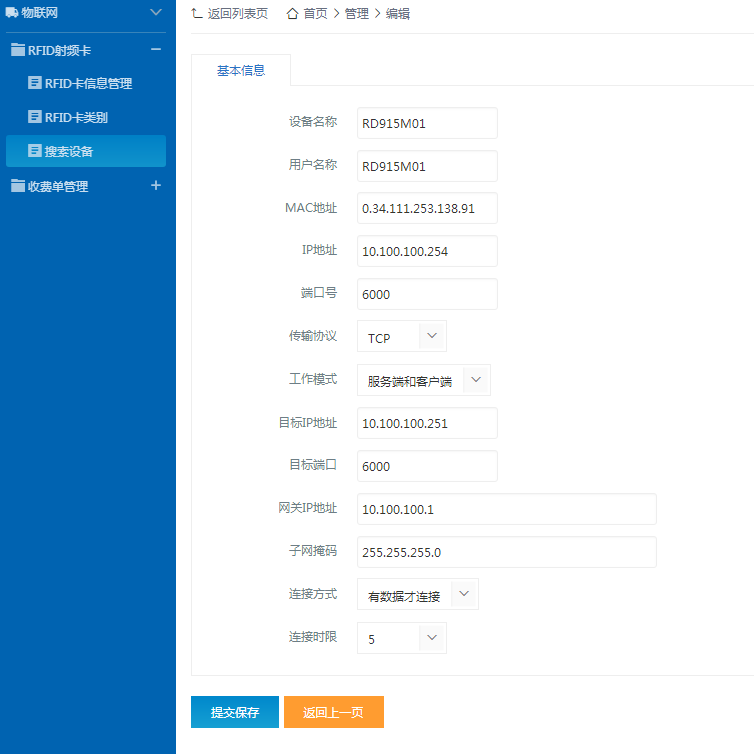
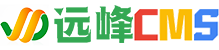
共有条评论 网友评论